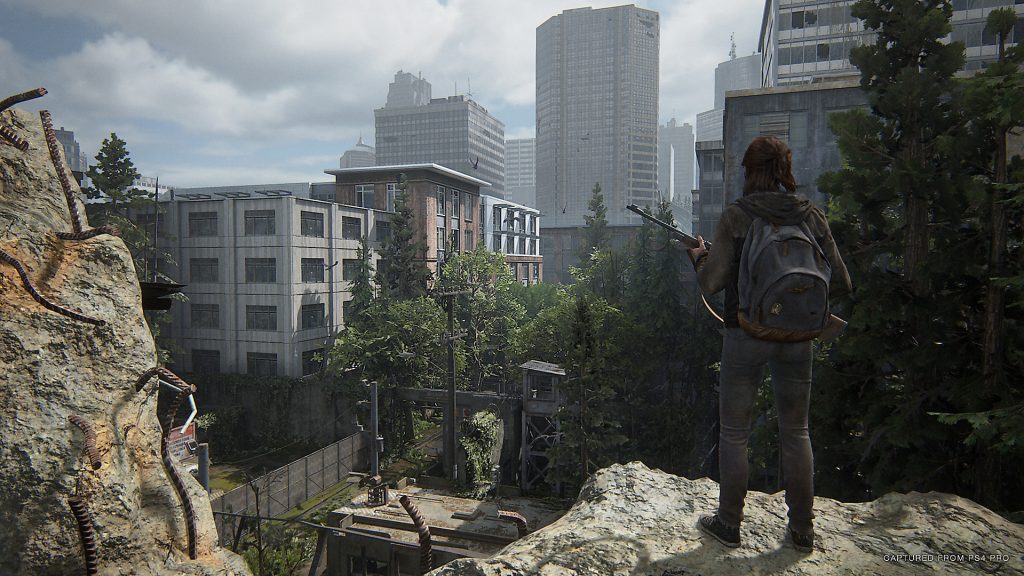There’s nothing I love more than a photo mode in video games, especially when the games have decent lighting, be that soft of harsh, as well as numerous ways to get creative. The Last of Us Part 2 is one video game that offers a fantastic photo mode, and if you’re wanting to snap some fantastic shots, Petri ‘Berduu’ Levälahti has shared some tips on how best to snap some photos.
Berduu works for EA creating high-quality screenshots but is most notably known for their ability to capture remarkable screenshots in video games. Sometimes this is through using the games built-in photo mode, sometimes it might be using Nvidia’s Ansel, and before photo mode was a normal thing to include third-party “hacks”. In a new tweet thread, Berduu has shared some ways you can manipulate the characters and environments to create cinematic and stylized photos.
The Last of Us 2 photo mode tips & tricks thread:
Let’s start with a simple portrait. This particular room/spot has a nice, soft, bloomy light. Finding good lights & shadows make about 95% of your shot. This thread can hopefully help you with the remaining 5%.
01/20 pic.twitter.com/FZwRW86yU8
— Petri Levälahti (@Berduu) July 5, 2020
The initial video shows a handy step-by-step, going from scouting a scene for good lighting, stopping the character animation at the right moment, playing with camera settings such as the field of view and camera roll. Changes to the depth of field are applied, screen effects are removed, and it seems as if Berduu is a fan of the black and white noir filter. They clarify that with landscape shots, they tend to try and get everything as crisp and clear as possible, but for portraits, DoF is the way to go.
I tend to go for the eye contact for portraits. To me it makes the shot less gamey, you’re no longer observing, you are interacting with your subject. You have a camera and they’re aware of it.
03/20 pic.twitter.com/UviY1FLHJM
— Petri Levälahti (@Berduu) July 5, 2020
Berduu also shares that they personally like to get eye-contact in their portrait shots. Of course, you’d be free to take photos as you’d see fit, but finding that eye contact sweet spot looks challenging in itself! Interestingly, there’s an accessibility feature that comes in handy, finding the player able to use the slow-motion feature to aid them in finding the best shots.
Characters in video games tend to have idle animations, which if you wait long enough can reveal a wealth of animations. Additionally, there are other animations tied to other forms of movement, so exploring what your character does it always beneficial.
Use your inventory to add something to your scene. Molotovs for fire, smoke bombs for smoke. You can use smokes for some basic background layering.
19/20 pic.twitter.com/x3bBQXjE4Y
— Petri Levälahti (@Berduu) July 5, 2020
Berduu also shows an example of using in-game weapons in The Last of Us Part 2 to create a sense of action, or in this case, separating the character from the background. As you can see in the video above, Berduu uses a smoke grenade to create an atmosphere in the game.
Tech stuff: set file format to PNG from your PS4 settings. By default it’s JPG. I transfer the shots to my PC via USB stick. I resize all 4K shots to 1080 or 1440 pixels in height using Lanczos 3, Lanczos 2 (sharper) or Bicubic Sharper (sharpest).
07/20 pic.twitter.com/0n4sJKPWC9
— Petri Levälahti (@Berduu) July 5, 2020
As for file formats, Berduu saves the images as PNG as opposed to the default JPG. Shots are transferred to a computer through a USB stick, and if the photo is in 4K quality, they’re rescaled 1080 or 1440 with resampling.
I’ve been a long-time fan of Berduu’s work, and they’ve been creative in games such as Marvel’s Spider-Man, GTA V, Detroit: Become Human, and more. You can check out the plethora of photos from these games on Flickr, and also Instagram. The Last of Us Part 2 is available exclusively on PS4, and these tips can carry over into other games that have a functioning photo mode.
The post The Last of Us Part 2 Photo Mode Tips Shared by Berduu by Ben Bayliss appeared first on DualShockers.