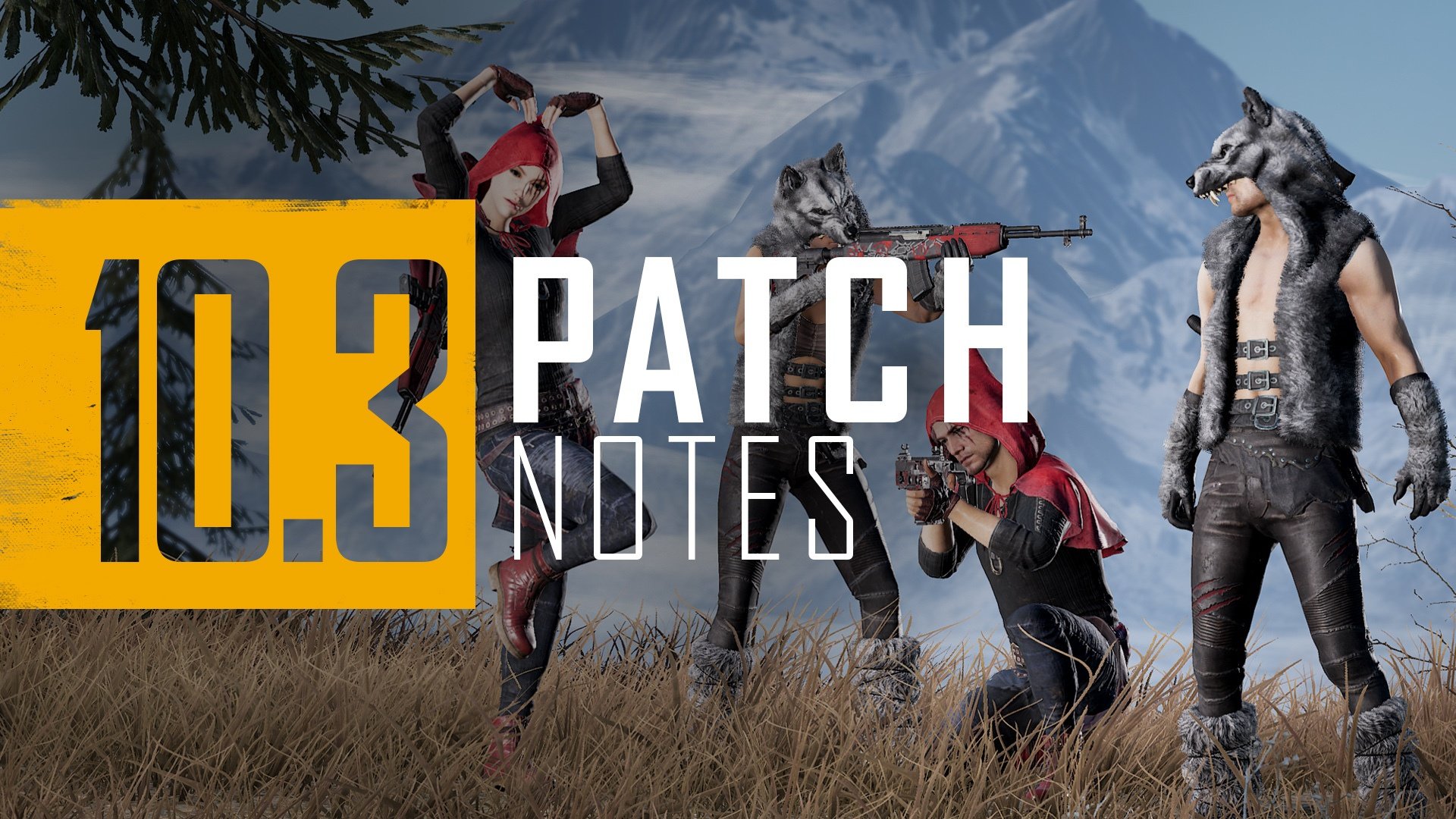PUBG is nothing short of a phenomenon. The Battle Royale game kickstarted the genre that is now incredibly popular the world over. The game is in its tenth season and continues to receive updates to keep the game fresh and balanced. After the PC version of the game received version 10.3 at the start of the month, the PUBG console update 10.3 will be live today, February 23. Here are all the times and patch notes you need to know about.
PUBG Console Update 10.3 times
There will be some short server downtime whilst the patch goes live, the times are as follows:
- February 23 1 PM – 7 PM KST
- February 22 8 PM – February 23 2 AM PST
- February 23 5 AM – 11 AM CET
The Survivor Pass also ends shortly – here are the times you need to know:
- March 31, 7 PM PDT
- April 1, 11 AM KST
- April 1, 4 AM CEST
Players have two extra weeks to claim rewards.
Changes
Update 10.3 adds a raft of changes to PUBG. This includes new weapon select sounds and a variety of other performance, graphical and UI improvements, as well as the customary bug fixes.
PUBG Console Update 10.3 Full Patch Notes
As stated, update 10.3 has a lot of changes. Buckle in as the full patch notes are following:
Weapon Select Sound Change Supported Weapons:
- M249
- M416
- Kar98k
- SKS
Karakin Improvements:
- Karakin Lighting Improvements
- Karakin has received lighting pass, improving overall lighting and giving each area it’s own unique feel and tone.
- General bug fixes across the map to improve the player experience.
- Overcast Weather
- Added an overcast weather variant to Karakin, adding additional variety to the tone and feel of the map.
Kicking AFK Players:
- Much like in TDM, players who AFK in Training Mode will be removed from the session, with a 10-second warning prior to removal.
- Players will receive a message after being kicked, to let you know why you’ve been removed.
- Players who AFK in Training Mode after queuing for Ranked with our Dual Matchmaking will be removed from the Training Mode session, but remain in their Ranked queue.
Synced Up Emotes:
- Sync-up your emotes with players within a 15-meter radius of your character or in the lobby on the main menu.
- You can choose to stop emoting at any time, independent of the person who had initiated the emotes.
- Free-look camera is supported while emoting in TPP only.
- View each emote and the maximum number of players who can sync-up with you at once under Customization, Emotes, on the main menu.
- You’re unable to use other interactions while emoting, such as vaulting or picking up items.
Improved Store:
- Previously, any bonus G-Coin was bundled into one G-Coin total. Now, bonus G-Coin is also displayed as an independent figure.
- Added Currency Filter
- You can sort and browse the items by BP or G-Coin.
Reputation System Updates:
- Normal Matches: Exiting a match while in the starting area, prior to boarding the plane will NOT negatively impact your reputation.
- Ranked Matches: You will lose reputation for exiting Ranked Matches, even if exiting while in the starting area prior to the plane leaving. There are some exceptions, which you can read below.
- You can leave a Ranked Match up to 5 minutes after (but not before) the plane has taken off without losing reputation, in situations where matchmaking has provided you with a random teammate who has then exited the match.
- Additionally, the same applies if matchmaking fails to provide you with at least one random teammate after queuing for Ranked Squads.
Auto Tool-tip Popup Feature
- The tool-tip pop-up feature will now appear after focusing on specific items after 2 seconds.
Changed the order of Key Guides
- Repositioned the inventory key guide to prioritize buttons used alongside different actions.
- General use buttons such as confirm/select/use are placed at the bottom, buttons used most often will be placed in the middle, and buttons used for specific actions are placed at the top.
UI Improvements
- Modified unintended dark color settings, deleted some transparent backgrounds and changed the white tool-tip pop-up to a darker color.
Changed the Key Binding for quantity adjustment
- Pressing D-pad left/right and R-stick left/right will increase/decrease selected items by one.
- Hold D-pad left/right and R-stick left/right will increase/decrease selected items by one. However, once it reaches ten, it increases by tens.
- Press/Hold D-pad up/down will increase selected items by ten.
Reverted the popup confirmation button
- Reverted the pick-up/drop confirmation buttons to the same used before Update 10.2 (Xbox: A key/PS: X key).
Performance Enhancements
- Optimized the pipeline for lighting calculation methods to improve performance.
- Improved CPU performance by processing both character animation and vehicle physics calculations in parallel.
- Improved memory optimization of character models through memory cache optimization.
- Improved memory and processing optimization cost.
- Optimized CPU/GPU performance with improved character creation/deletion logic.
- Optimizations have been made so that objects such as furniture and stairs, can be viewed normally while ADS even at medium/long distances.
- Introduced Item Preloading
- Objects load in faster when a player approaches them.
- Reduced instances of hitching
- Optimized memory resources to resolve a memory leak when match sessions are repeated.
- The results from internal tests showed a reduction in the frequency of crashes when match sessions are repeated.
BUG FIXES:
Gameplay
- Fixed the issue where sometimes respawns wouldn’t work correctly in TDM.
- Fixed a clipping issue when Racy Reindeer Top and Lv. 2 Vest is equipped at the same time.
- Fixed a clipping issue when a female character equips Sinister Skull Mask and PGI.S Hood.
- Fixed a clipping issue when a female character equips Gen.g Jersey and Madsy Utility Belt.
- Fixed the issue where the female character’s hair disappears when wearing Shiba Crew Hood Jersey and a hat.
- Fixed the clipping issue when Christmas Party Jacket clips with the main weapon.
- Fixed the issue where reporting a player in Custom Match – Observer didn’t function.
- Fixed the issue where when using a controller, the r-stick and d-pad on didn’t scroll or change focus when navigating the inventory in certain occasions.
- Fixed the issue where certain vehicle parts were sticking out too low onto the ground.
- Fixed an issue where Schwizard’s Hypno-eyes Glasses and other types of glasses could be worn at the same time.
- Fixed an issue where Schwizard’s Hypno-eyes Glasses and other types of glasses could be worn at the same time.
- Fixed a clipping issue when masks and glasses are worn together.
- Fixed an issue where the FPP is not supported when wearing PGI.S Tactital Hoodies on a female character.
- Fixed an issue where the first-person animation distorts when viewing around the screen in FPP.
- Fixed an issue where the color of the PGI.S Hoodie is not properly displayed.
- Fixed an issue where items would be dropped after using the Gas Can on a vehicle even without accessing the Inventory.
- Fixed an issue where the player character’s feet weren’t displayed when wearing the PUBG ONESIE.
- Fixed an issue where the player character could fit into the ceiling of a certain building.
- Fixed an issue where the weapon is moved to the center of the player character’s back while in the second seat of the Motorglider.
- Fixed an issue where the waypoint was displayed on the map even when it hasn’t been set.
- Fixed an issue where the News Boy Hat wasn’t displayed in the Starting Island.
- Fixed an issue where the weapon doesn’t render fired bullet effects when equipped with a scope.
- Fixed an issue where the main weapon and the Christmas Party Jacket clipped.
- Fixed an issue where the Reward screen is displayed when pressing the L2 button from the Pass – Battlebride tab to jump to the Mission tab.
- Fixed buildings with walls behind doors.
- Fixed an issue where brightness settings sometimes didn’t save on Xbox after closing the game.
- This fix will, unfortunately, require Xbox players to set up their brightness settings again.
UI/UX
- Fixed an issue with an out-of-date Key Guide on the loading screen.
- Fixed the issue where when selecting Emotes in the menu, the wrong sound effect played..
- Fixed an issue where the size of a character in the PASS 10-2 loading screen was too large.
- Fixed a translation setting issue for Japanese in the Reputation System.
- Fixed the issue where other players’ reputation levels were not displayed correctly.
- Fixed the issue where the number of daily/weekly missions did not match the actual number of missions.
- Fixed the issue where the previous season points are incorrectly displayed.
- Fixed an issue where the weapon icon in use was displayed as a steering wheel when the observer is watching a player who is shooting while driving.
- Fixed the issue where certain nicknames are displayed in the wrong position when the observer zooms in on the map.
- Fixed the issue where the visible/invisible hat icons in the inventory weren’t aligned correctly.
- Fixed the issue where the Hero section in the News Page wasn’t displayed properly under certain conditions.
- Fixed the issue where the attachment UI disappears when switching back and forth fast between the driver’s seat and the passenger seat in a vehicle with the inventory window open.
- Fixed an issue where the notification was continuously re-received when reconnecting to the lobby even if the expiration notification of the customized preset slot was deleted.
- Fixed the issue where the ‘Move’ button UI in the event screen of the sports overview tab is shown with the X button.
- Fixed an issue where partially accomplished missions would not appear in the mission list.
- Fixed an issue where the CS0004 error code was displayed instead of the maintenance message during maintenance.
- Fixed an issue where the vehicle moves slightly to the left in the store preview.
- Fixed an issue where the “ROTATE” UI isn’t displayed in the bottom right corner of the screen under PASS – REWARDS.
- Fixed an issue where the “Preview” button was displayed in the G-Coin purchase screen.
- Fixed an issue where the Item Tool-tips were covering the Inventory screen.
- Fixed an issue where if the “Don’t Show Again Today” is selected on the News page, it is affected across all accounts.
- Fixed an issue where the Frying pan emblem was cut out at the bottom in the Mastery.
- Fixed an issue where the UI shakes when the player moves in Observer, Free cam mode.
- Fixed an issue where the popup under the Match History was abnormally displayed.
What’s next for PUBG?
Players can expect plenty of exciting changes to come to PUBG over the coming months. There will be the new Season 11 which will likely include new weapons, skins and more!
Source: PUBG
The post PUBG Xbox Console Update 10.3 Live Today, February 23 – Times, Patch Notes and More by Sam Woods appeared first on DualShockers.