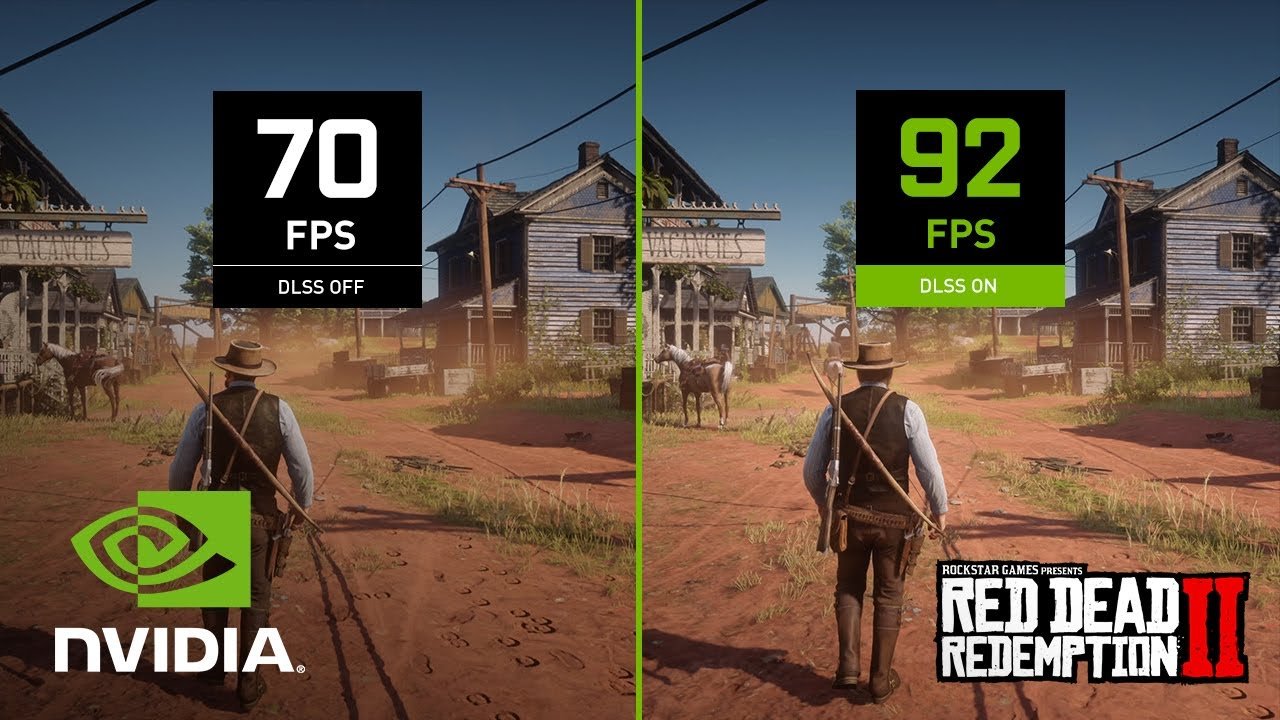If you wonder how to enable DLSS in RDR 2, we can help you with that. Although DLSS easily improves your FPS, finding its option in the settings is not that easy.
The latest update for Red Dead Online and Red Dead Redemption 2 adds DLSS support for the Nvidia RTX graphics cards, which improves the frame rate of the game significantly while the RTX feature is on.
- CHECK THIS OUT: Nvidia DLSS Games List (July 2021) – What DLSS Setting is the Best?
Nvidia has been expanding its list of supported games for DLSS technology since it was announced. Red Dead Redemption 2 is the latest big title that has received the DLSS update in the past few months.
Now, if you want to enable the DLSS feature in your playthrough, but you can’t find its option, we can help you out with some brief tips.
Red Dead Online: Blood Money
How to Enable DLSS in RDR 2
First of all, keep in mind that the DLSS technology is exclusive to RTX 2000 and RTX 3000 graphics cards from Nvidia. So, if you don’t have a GPU of the aforementioned families, you can’t use DLSS in the game.
The first step for using DLSS is to update both your game and your GPU driver to the latest version.
Now, run the game and head over to the Graphics Settings menu. Above the TAA option you should be able to see the DLSS option as well.
Why You Can’t Find the DLSS Option in the Graphics Settings
If you still can’t find the DLSS option in Graphics Settings, then you might need to turn the API to DirectX 12.
Head to the Graphics Settings and go to the Advanced Settings tab. Scroll down to find the Graphics API option. Change it to DX12 and re-run the game. This way, you will probably be able to see the DLSS option in Graphics Settings.
If you still have problems finding the DLSS option, make sure to report the issue to the developers.
Red Dead Redemption 2 and Red Dead Online are both available now on PS4, Xbox One, and PC.
The post How to Enable DLSS in RDR 2 – Why You Can’s See the Option in Settings by Mehrdad Khayyat appeared first on DualShockers.